Best 2 Factor Authentication Apps of 2024
March
13,
2024
5 min read
There are many reasons why data breaches happen, but nearly 86% of data breaches involve stolen credentials (mostly through phishing) and it has become evident that users need more than just a password to secure their accounts. Adding another layer of security, 2 factor authentication, on top of a password helps you mitigates the risk of unwanted access. In this article, we'll go through what is 2 Factor authentication, and what are the best applications you can download & use.
How does 2 Factor Authentication Work
When using 2 factor authentication, a password is no longer the only thing that is needed to get access to the data and even if your password is revealed in any way, no one can access your information. This works by requesting you to enter a random code each time you log in (or try to access/modify your data) and the code is obtained through a specific way (SMS, email, Authenticator apps) and is usually fast expiring.
Your password, even if you pay enough attention to choosing a complex and strong password, can get into the hands of malicious actors through various means, such as a phishing attack or brute force attack. Two-factor authentication mitigates some risks by requiring users to authenticate by means other than a password.
Different Types of 2 Factor Authentication
Two Factor Authentication can be in several types. In some cases, the second authentication is also a PIN or password, it can also be an answer to a security question of which you're the only one who is aware. Sometimes it's a code or link that you receive the in form of a text message on the number that you've previously added to your account or in an email to make sure that it's you. Considering the sensitivity and confidentiality of the data, the second authentication can also involve biometrics such as fingerprint, facial ID, and retina scans. The most usual type of 2FA Authentication, aside from SMS and Email, is software token authentication.
2 Factor Authentication Applications
There are many 2 factor authentication apps available for download for different OS/Browsers, but we'll go through some of the best free applications available, whether you are using Apple devices, Android phones, Windows, or just want a browser extension.
2FAS
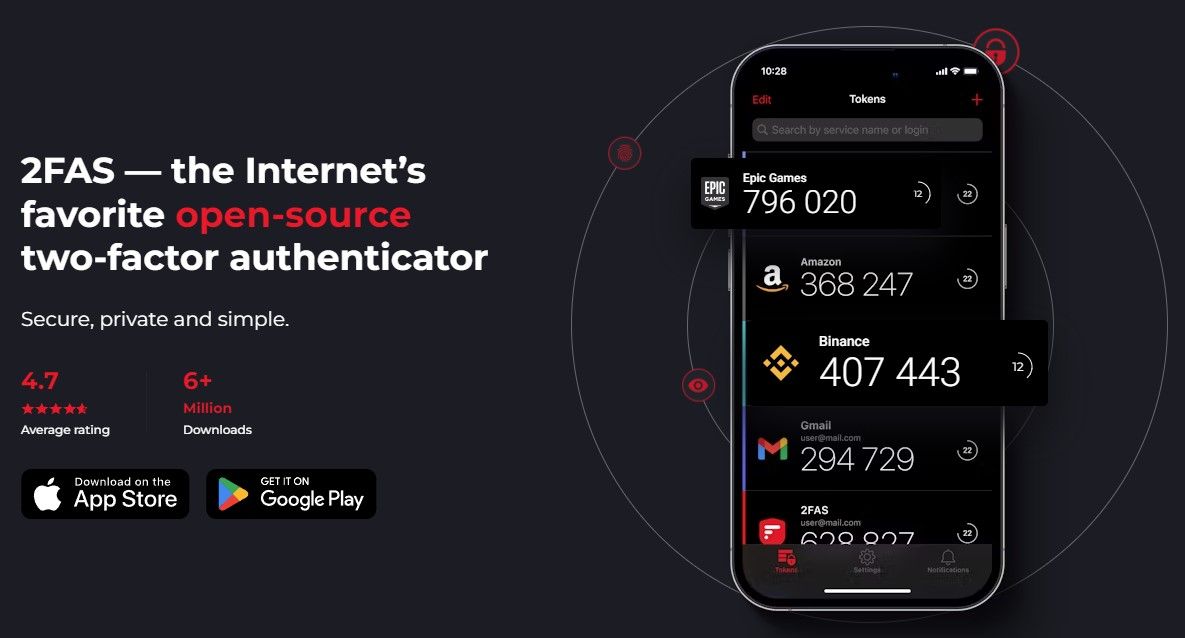 2fas is an open-source free 2 factor authentication app that excels at its job. It's an offline application and doesn't store any of your data on any server. 2fas also has browser extensions which helps you with faster access. It also provides you with the option to sync your data across devices (of the same OS).
2fas is an open-source free 2 factor authentication app that excels at its job. It's an offline application and doesn't store any of your data on any server. 2fas also has browser extensions which helps you with faster access. It also provides you with the option to sync your data across devices (of the same OS).
Website: https://2fas.com/
Authenticator App by 2Stable
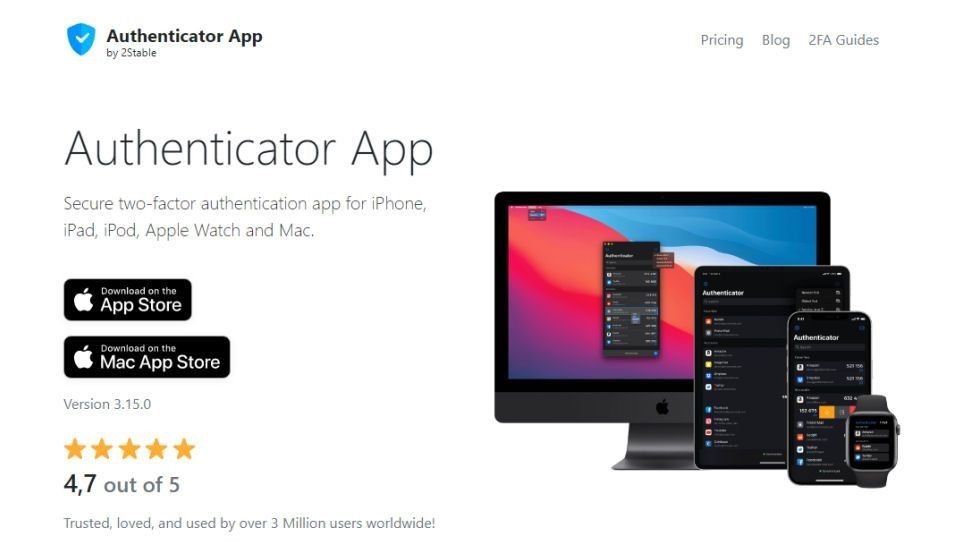 Authenticator App by 2Stable is another application on the option. It's available for Apple devices and you can sync your two factor authentication data across Mac, iPhone, and iPad. It's free as long as you're using it on only two devices and no more. It also offers fascinating options such as biometric authentication, a sync and backup option, and full encryption. You can find it on the App Store and Mac App Store, and the browser extension is also available.
Authenticator App by 2Stable is another application on the option. It's available for Apple devices and you can sync your two factor authentication data across Mac, iPhone, and iPad. It's free as long as you're using it on only two devices and no more. It also offers fascinating options such as biometric authentication, a sync and backup option, and full encryption. You can find it on the App Store and Mac App Store, and the browser extension is also available.
Website: Authenticator App
Authy
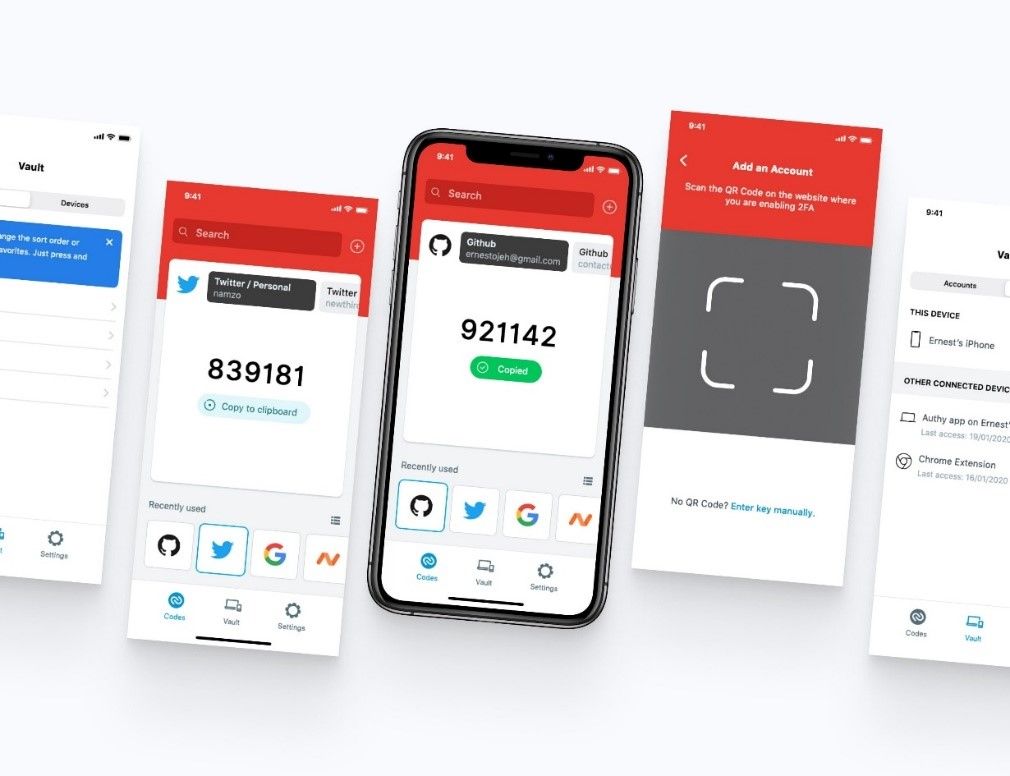 Twilio Authy is available for both Android and IOS users. The first thing about this app is the fact that it is a cross-platform app and it supports Windows, Android, and Apple devices all at the same time and you can even use it on your Apple watch. The only downside to Twilio Authy is that you need a phone number to create an account. You can also secure your application with an extra password to enter it.
Twilio Authy is available for both Android and IOS users. The first thing about this app is the fact that it is a cross-platform app and it supports Windows, Android, and Apple devices all at the same time and you can even use it on your Apple watch. The only downside to Twilio Authy is that you need a phone number to create an account. You can also secure your application with an extra password to enter it.
Website: Twilio Authy
Duo
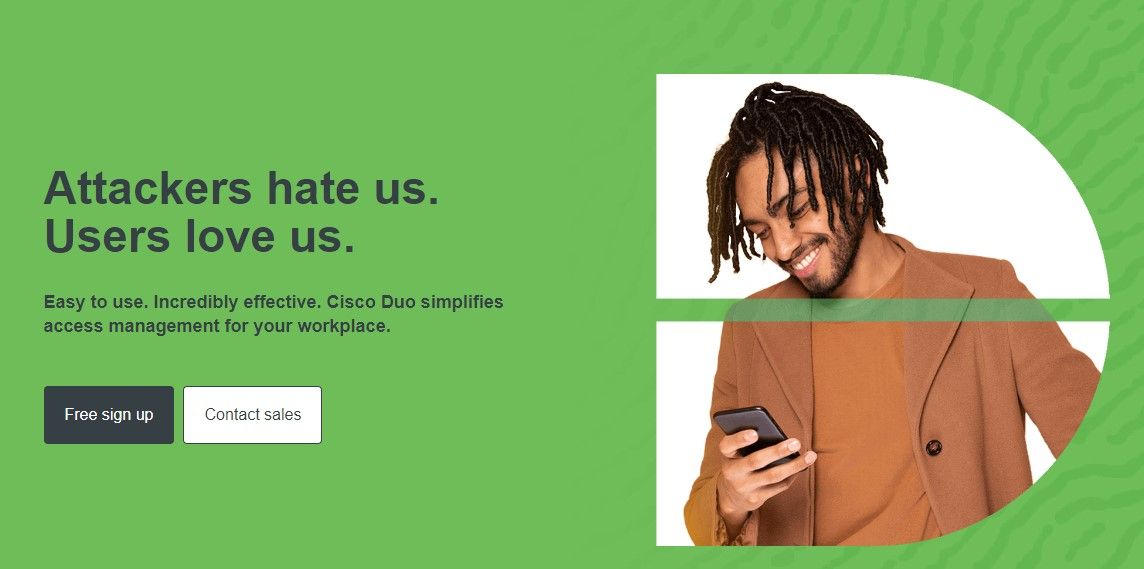 Duo is a more enterprise-friendly App on this list, and it offers multi-factor authentication. There is a free version available and doesn't have an explicit limit. They offer plans to add more users to your account as a solution. The free version supports up to 10 users. This application has a simple design which makes it easy to use. Duo offers multiple authentication controls, including push notifications, biometrics, and passcodes to the user. You can download it both in the Apple Ptore for IOS and Google Play for android devices.
Duo is a more enterprise-friendly App on this list, and it offers multi-factor authentication. There is a free version available and doesn't have an explicit limit. They offer plans to add more users to your account as a solution. The free version supports up to 10 users. This application has a simple design which makes it easy to use. Duo offers multiple authentication controls, including push notifications, biometrics, and passcodes to the user. You can download it both in the Apple Ptore for IOS and Google Play for android devices.
Website: Duo
Google Authenticator
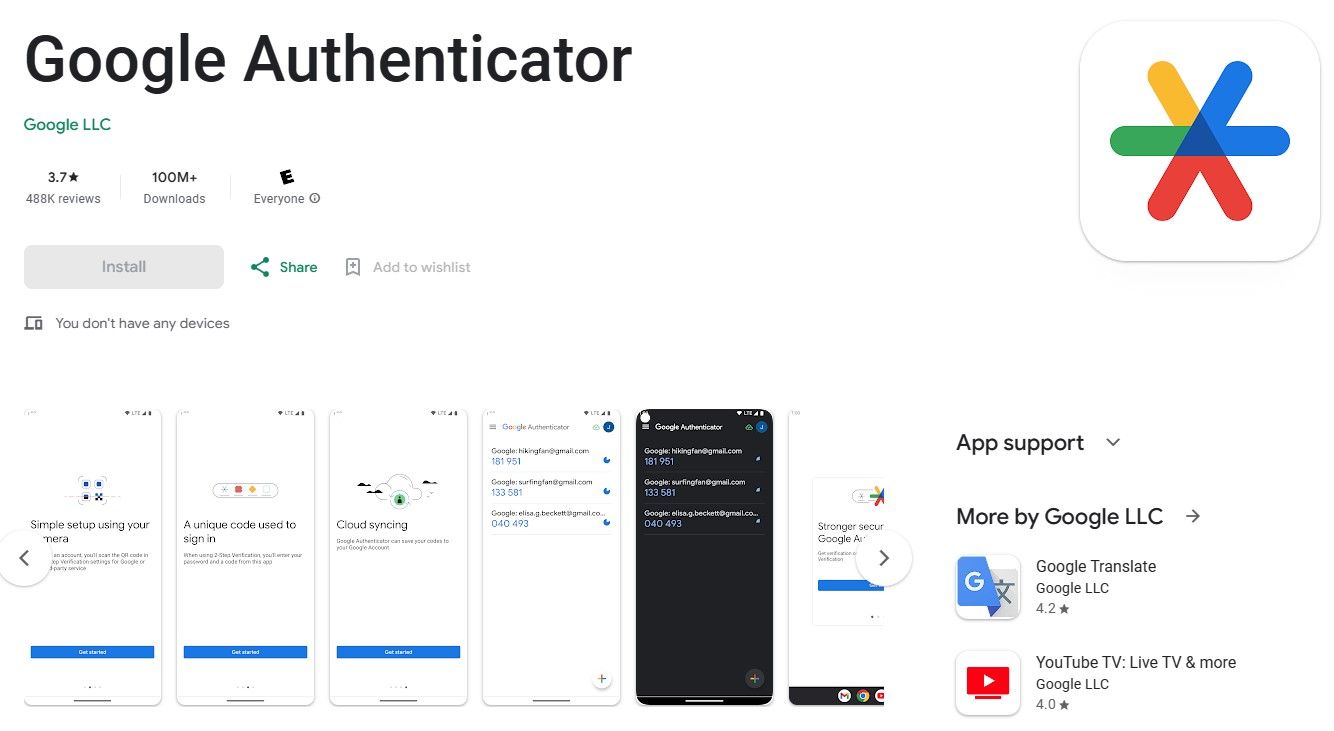 Google Authenticator is the easiest one to use, and the most basic authenticator app. Google Authenticator is a two-factor authentication application that is free and easy to use but some options are missing such Apple Watch app. You can sync your data with Google Cloud, so you won't lose any data if you lose your phone, or uninstall the app. It also offers quick access to Google Drive across many platforms. As an Android user, if you want something simple that gets the work done, Google Authenticator is your app of choice.
Google Authenticator is the easiest one to use, and the most basic authenticator app. Google Authenticator is a two-factor authentication application that is free and easy to use but some options are missing such Apple Watch app. You can sync your data with Google Cloud, so you won't lose any data if you lose your phone, or uninstall the app. It also offers quick access to Google Drive across many platforms. As an Android user, if you want something simple that gets the work done, Google Authenticator is your app of choice.
Stay Informed, Prevent Attacks
Subscribe to our newsletter and receive the latest updates on data breaches and security tips directly in your email.
No spam whatsoever, just data breach news, trending topics, and updates. Unsubscribe anytime.
HackCheck
Account
Company
Connect